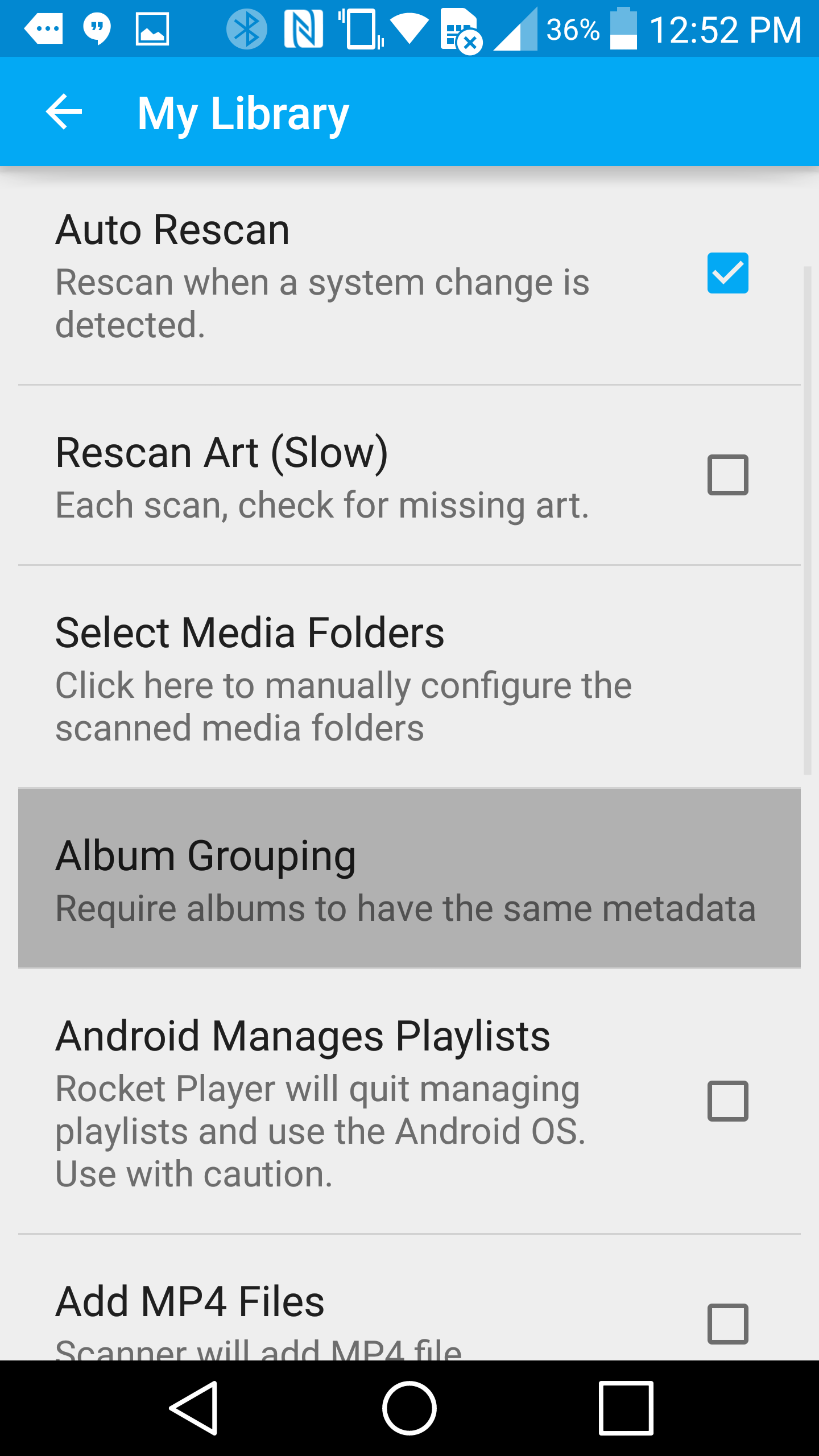Incorrect Album Grouping
Sometimes, Rocket Player's album tab will display albums as groups that you'd rather separate. Whether it be grouped together because they're named the same name (e.g. Greatest Hits) or they're grouped together for some unknown reason, we have a setting to change the criteria that albums become grouped together.
To do this, go to: Menu - Settings - Library and Scanner - Album Grouping. You can change grouping to include Artist, Album Artist, or Folder.