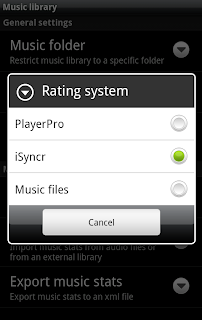iSyncr + PlayerPro = Lock Screen Ratings
Submitted by JRT Studio on Sun, 06/12/2011 - 00:00
From time to time I get questions from customers struggling to set up iSyncr combined with PlayerPro. These two apps work great together once setup, and we certainly do not want setup to be a hurdle, so let's walk through these steps right quick.