Contribute to a better translation of JRT Studio applications
Translators can contribute to better translations by creating a getlocalization account and selecting the translation from:
Rocket Player app description
Rocket Player app
iSyncr app
iSyncr Description
This is a tutorial on how to create an account with Get localization and begin translating or improving the translation.

In the above example, we want to contribute to the French Translation of getlocalization.com/JRTStudio. We navigate to the App Strings for Rocket Player then select "French".
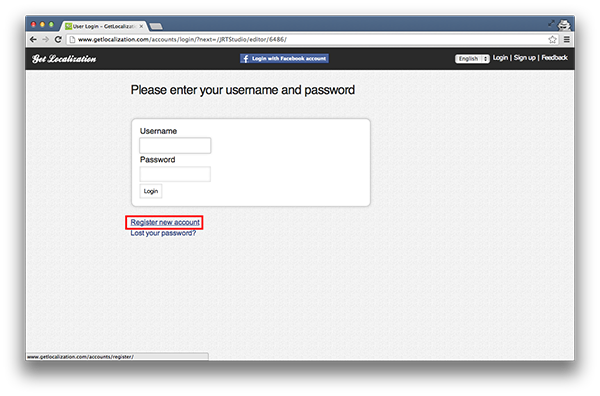
If you already have a Get Localization account, login. Otherwise select "Register new account".
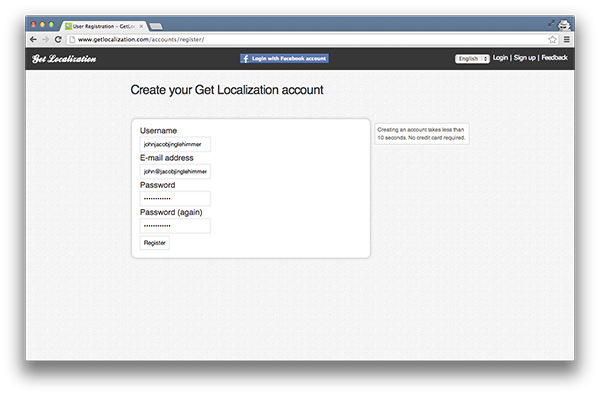
Create your Get Localization account using your information.
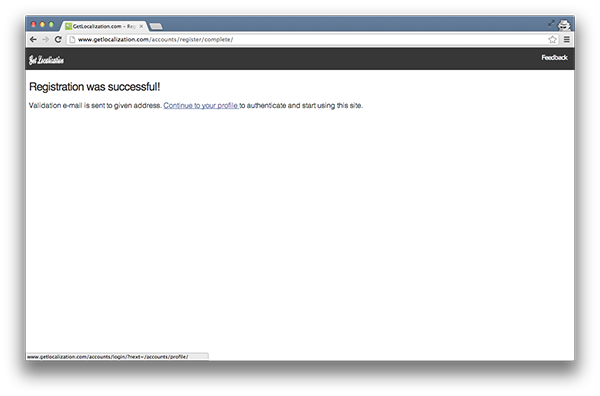
After you register a confirmation email is sent to you to verify.
Once you verify your email address, login and navigate to one of the following:
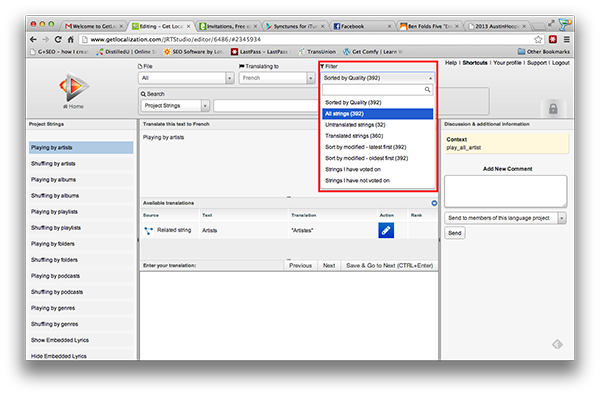
Now we are ready to contribute to the translation. Sort through the strings by using a filter. You can also "Search" through the strings for a particular English translation (Not pictured). The search function is located directly below the filter function.
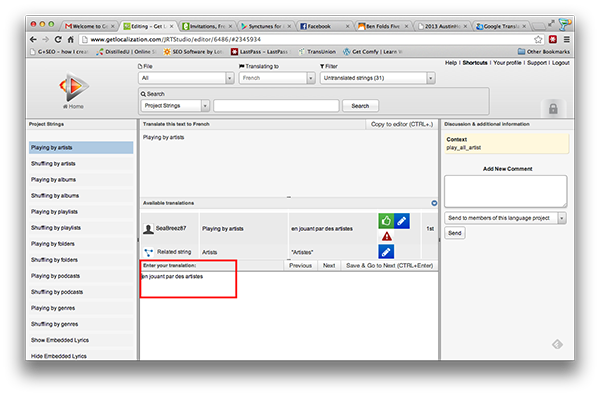
Once we have our selection, we can translate the string in the space below!
