iSyncr License Error with MTP
Submitted by JRT Studio on Thu, 12/15/2011 - 00:00
This post is meant to help customers that are having issues with licensing on Android 3.0 and later.
First, make sure you are using iSyncr 2.6.3 or later. This version of iSyncr reduces the chance of seeing this error. If you are using iSyncr 2.6.3 or later, read-on.
Background (Optional): Starting in Android 3.0, Android devices use "MTP" instead of "Mass Storage" for sending files over USB. This is an improvement in security and file integrity. However, it is not a speed improvement and it does have more software behind it that has to be maintained. As a result, sometimes customers see a "license missing" error from iSyncr. This a result of Android's MTP implementation not being seasoned yet. We have filed bugs with the Android Open Source Project about this (early in 2011).
Here is the problem, visually
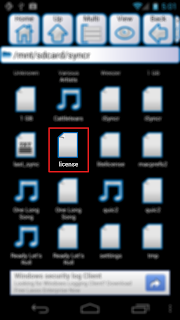
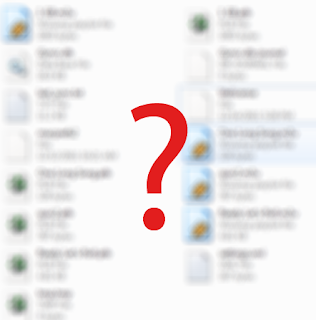
This license file is on the device, but doesn't show up on the computer. So all we need to do is get the file to show up on the computer. As we find more options, we will list them here.
Solutions
1.) Try deleting the "license" file (found at the path "/mnt/sdcard/syncr") using an app such as Astro File Manager on your Android device. Then launch iSyncr on the Android device and press the "Installation" button. This will regenerate the license file. Now try plugging into your computer and see if we can see the license file from the computer side.
2.) Try the following tutorial in order to refresh the Android database that holds MTP information.
3.) Just use iSyncr WiFi. :-)
First, make sure you are using iSyncr 2.6.3 or later. This version of iSyncr reduces the chance of seeing this error. If you are using iSyncr 2.6.3 or later, read-on.
Background (Optional): Starting in Android 3.0, Android devices use "MTP" instead of "Mass Storage" for sending files over USB. This is an improvement in security and file integrity. However, it is not a speed improvement and it does have more software behind it that has to be maintained. As a result, sometimes customers see a "license missing" error from iSyncr. This a result of Android's MTP implementation not being seasoned yet. We have filed bugs with the Android Open Source Project about this (early in 2011).
Here is the problem, visually
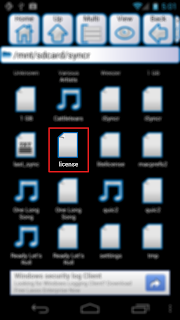
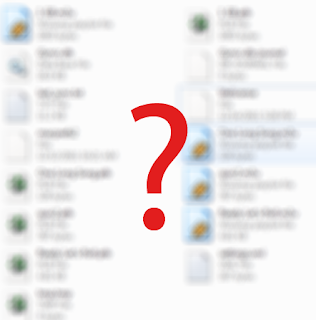
This license file is on the device, but doesn't show up on the computer. So all we need to do is get the file to show up on the computer. As we find more options, we will list them here.
Solutions
1.) Try deleting the "license" file (found at the path "/mnt/sdcard/syncr") using an app such as Astro File Manager on your Android device. Then launch iSyncr on the Android device and press the "Installation" button. This will regenerate the license file. Now try plugging into your computer and see if we can see the license file from the computer side.
2.) Try the following tutorial in order to refresh the Android database that holds MTP information.
3.) Just use iSyncr WiFi. :-)
