iSyncr Sync Interval
Configure iSyncr to sync iTunes to Android with a sync interval. An iSyncr sync interval allows for automatic updating of playlists to keep your music fresh and play counts and ratings updated in iTunes.
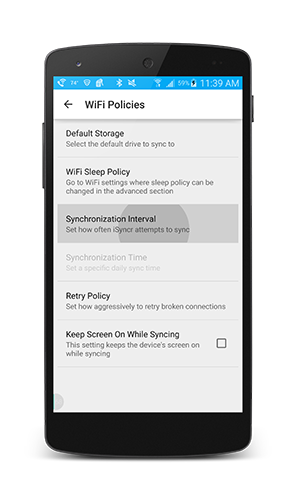
1. Open "WiFi Policies", select "Synchronization Interval".
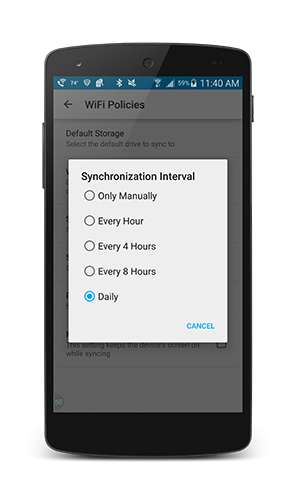
2. Select a recurring sync time every Hour, 4 hours, 8 hours, or "Daily".
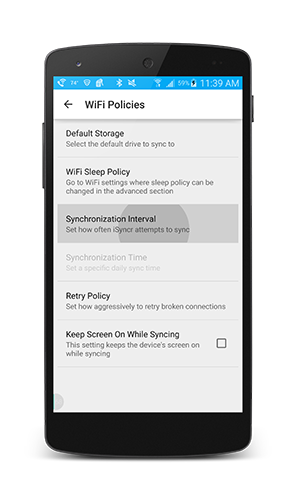
1. Open "WiFi Policies", select "Synchronization Interval".
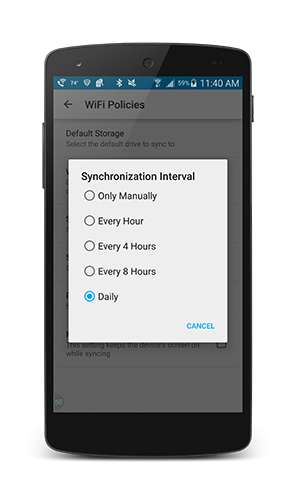
2. Select a recurring sync time every Hour, 4 hours, 8 hours, or "Daily".
