Uninstall Samsung Kies
On a Mac, Samsung Kies can get in the way of iSyncr working properly. Uninstalling Samsung Kies is the only work around for this issue. Even if you've never installed Kies on your Mac, the driver may still be on your Mac blocking iSyncr.
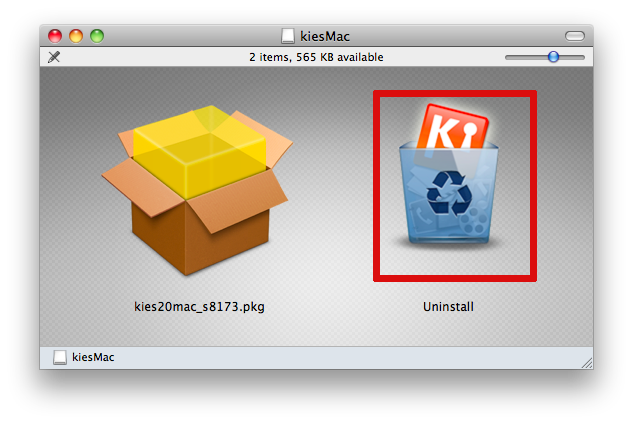
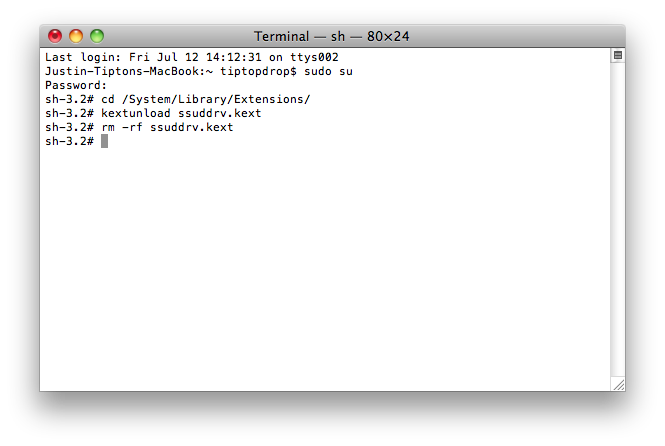 This will uninstall the Kies driver from your Mac.
This will uninstall the Kies driver from your Mac.
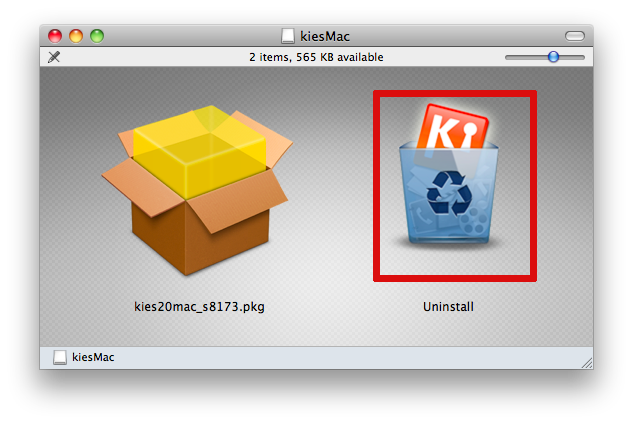
- Unplug your Android device
- Download the Kies Installer
- Select "Uninstall"
- Reboot your Mac
- Connect your Android device to your Mac
- Open/Load iSyncr*
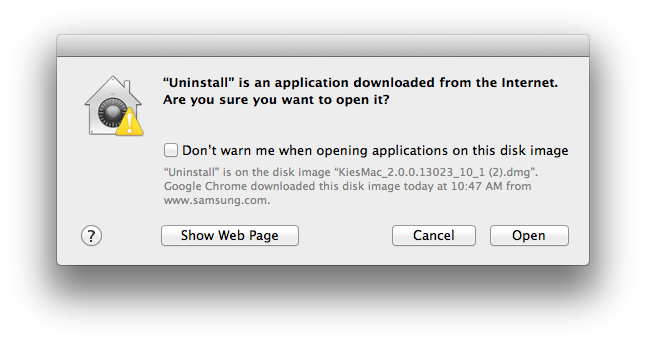
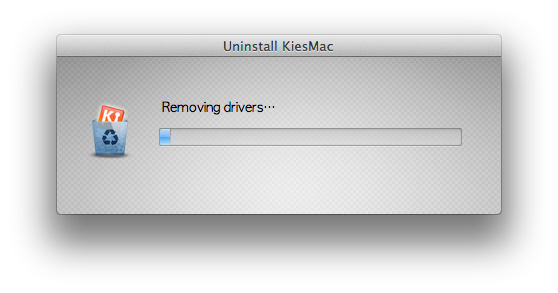
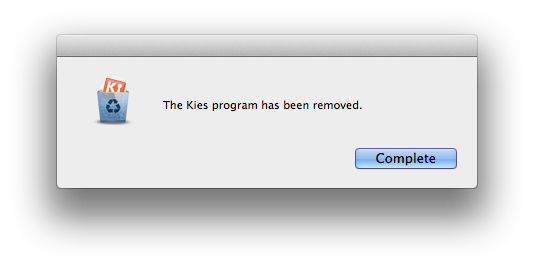
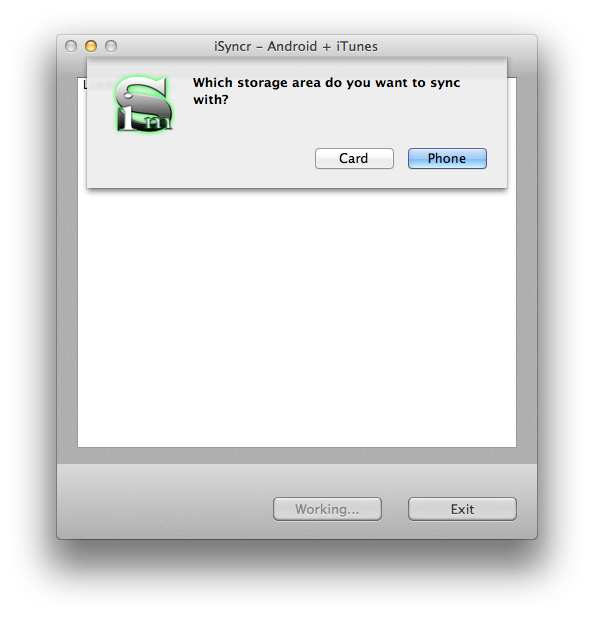
Uninstall Kies using terminal Always use terminal with caution. : Open Terminal on your Mac. From the $:
- sudo su
- (password)
- kextunload ssuddrv.kext
- cd /System/Library/Extensions
- rm -rf ssuddrv.kext
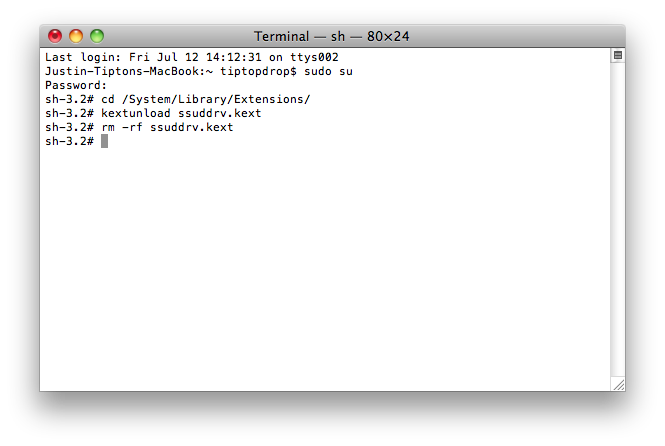 This will uninstall the Kies driver from your Mac.
This will uninstall the Kies driver from your Mac.
Did this tutorial not work for you?
Contact Us
