Create Dynamic Playlists in Rocket Player (Live List)
Live lists are a powerful way to create unique playlists in Rocket Player. Live lists change based on its rules, similar to iTunes's smart playlists. Live lists start with a subject like artists, date-added, or rating, then contains a verb for rules such as: contains, is, is greater and many more. Finally, lists are limited based on number of desired songs and sort criteria.
Live lists are unable to be edited like other playlists because the rules and criteria dictates what is populated in the playlist. To edit the items in a live list playlist, copy the live list to a normal playlist. To create a live list in Rocket Music Player try using the following tutorial.
Open Live-List FAQ's Recreating Recently Added live list
Building ratings based live lists
We can create live lists based on rules, genres and more. Below is a video tutorial describing the process of building a live list with ratings and genres as a rule.
Open Live-List FAQ's Recreating Recently Added live list
Building ratings based live lists
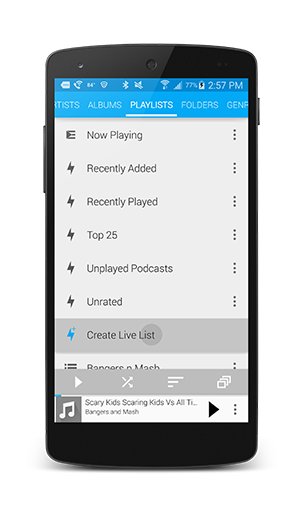
Select the Playlist tab - Create New Live List.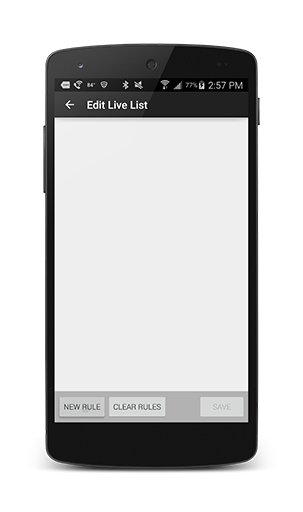
Select "New Rule".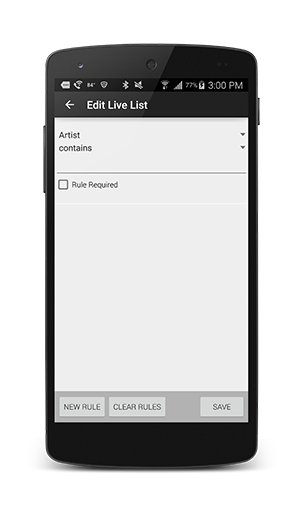
Select the appropriate subject you want to create.
To recreate your recently added playlist:
- Open the Playlist tab
- Select New Live List
- Press 'New Rule'
- Create the rule to be 'Play count' 'is greater' '-1' (Rule Required) - Save
- Make the 'Limited By' option to be 'Most Recently Added' - Next
- Select the 'Sort by' option to be 'Date Added' - Next
- Choose your playlist name - Save
Building live lists for ratings
We can create live lists based on rules, genres and more. Below is a video tutorial describing the process of building a live list with ratings and genres as a rule.
